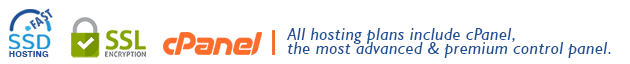If you need support, please open a Support Ticket. In order to document support requests, we require all clients to open a support ticket. All support tickets are given priority.
Phone: If you have an emergency, you can call our number 91-22-28766639 and we will work with you to solve your problem as fast as possible. Please only use our phone service for emergency outages. All other support requests should go though our Client Area.
1) You have to create a support ticket from your client area at http://clients.mumbaihosting.com/billing.
2) Click on the Client Area Icon.
3) Enter the email address and password that you entered while signing up with Mumbai Hosting.
4) Click on the "My Support Ticket" Link.
5) Click on "Submit Ticket". "Submit Ticket is on the on the Right Side of the screen. It is written in Blue and is Underlined.
6) Click On Support Desk - Mumbai Hosting Support Team and submit your request.