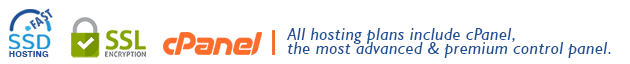Moving to us is easy.
1. If your old account was using cpanel and is still open, there is almost no action required by you. Order web hosting from our page, and ask our support to move your site to your new account.
Your site will be moved quickly and will retain its scripts/functionality.
2. If your site wasn't using cpanel, our support team will assist you in every step that you have to take.
Basically, you will have to do the following:
. Download a copy of your web site to your local pc.
. Upload the copy of the site to your new hosting account.
. If you had any databases on your old account, create dumps of them.
. Restore the dumps at your new hosting. This is easily done with phpMyAdmin.
3. Transfer your domain name to our registrar or just change your DNS settings to the ones
mentioned in our welcome email.
If your domain is registered elsewhere and you just want hosting with Mumbai Hosting, but not to transfer the domain name itself to our Domain Registration services, you will have to edit the DNS/Name Servers on your domain at your current domain registrar. To do this, you must have modification control over your domain's DNS. This means you are either the Registrant (legal owner), Administrative Contact, and/or Technical Contact for the domain, AND can log in at your domain registrar to make changes to the DNS/Name Servers in your domain account. Be aware that not all domain registrars allow this, especially those who offer a "free domain" with web hosting. (Companies who disallow domain management usually do it because they don't want to to have your site hosted anywhere else, which is why they offer "free domains" in the first place -- they usually make it up on the hosting charges.)
When you sign up for a hosting Package at Mumbai Hosting, you will be given a choice to modify the name servers yourself at your current registrar to make your domain work with your Mumbai Hosting account. If all you want to do is switch hosting, choose the option to keep the domain you already own at your own registrar.
After you sign up for hosting at Mumbai Hosting, you will receive a "Welcome" email containing account information including DNS/NameServers information. Go to your own domain registrar, login there, and find the area in your domain registrar's web site for DNS transfer or DNS changes. Type in the new DNS/NameServers info we gave you in your email. Once submitted, it will take 2-48 hours for the DNS record to update in the registry database. This is the standard time. You will know that the DNS has resolved (successfully updated) when you type your domain URL into a browser and see an index list with filenames in your web space. If you have already uploaded pages to your web space via IP FTP before the DNS resolves, then when it resolves you should see the web page/s you uploaded.
Again, our support team will help you with any aspect of moving your site.
- 32 Users Found This Useful
Related Articles
What is web hosting?
Web hosting refers to the process of publishing a web site so that it is available to the world...
What is shared (virtual) web hosting?
Shared (or virtual) web hosting is the most fitting way of hosting for 99% of web sites. It...
Will I be able to access my site for updates 24 hours per day?
You have unlimited access via FTP 24-hours a day. As such, you can create and maintain your web...
How long does it take to setup a new account?
New accounts are set up in less than 24 hours from the time we receive your order. Once an...
Do I have a control panel for my linux hosting account from where I can manage my site?
Yes, you can logon to http://yourdomainname/cpanel and manage your website. Here you will have...
Powered by WHMCompleteSolution