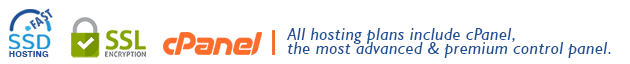How do I upload my site?
There are 2 ways to upload your site.
1. Using the file manager from your control panel.
- Connect to your control panel.
- Choose 'file manager'.
- Go to your 'www' directory, as it is the default directory where your html
documents are stored.
- Choose 'upload files', and choose the files (up to 12) that you wish to upload.
- If you want to overwrite existing files with the same name, check 'existing files'
- Click upload, and the selected files will be uploaded to the selected directory.
* Note - depending on the size of the files selected, the upload process may take some time.
2. Using an ftp client. Ftp clients have many features, such as copy-paste, and are useful when manipulating larger number of files.
Recommended ftp clients: FileZilla - an excellent and FREE ftp client available from
http://sourceforge.net/projects/filezilla - Download the client version.
When using an ftp client, the server address is ftp.yourdomain.com, and the username and password are the same as for the control panel.
Make sure you are uploading to the right web directory. You can either upload files within public_html folder OR www folder.
If you have trouble uploading files via ftp (if you are behind a proxy), make sure that passive mode is ON.
In filezilla - The passive mode is set in settings/options ->EDIT>SETTINGS>CONNECTION>FIREWALL SETTINGS> passive mode .