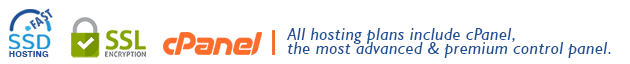This option in your cPanel control panel allows you to compress your directories
and/or files located in your account. This is an excellent way to backup your
own files. It will serve as double protection should anything ever go wrong with
our backups. Like any web host we cannot guarantee the quality of our individual
backups as these are geared more toward restoring an entire server. We HIGHLY
recommend that you make it common practice to backup your own web pages.
Although unlikely to be necessary, in the event that we are unable to recover
your pages, you will be able to restore your own pages. In your cPanel Control
Panel click on Backup then click on Download a Home Directory Backup" This will
enable you to download a compressed copy of your web site & its files, email
folders, etc. Save the backup file to your own hard drive for safe keeping. If
you save a backup only to your web space, not only do you not have a copy of
your own to easily upload when you want to restore, but you also will quickly
use up a lot of space in your web hosting account. If you are using MySQL
databases, don't forget to also make backups of your MySQL databases; this must
be done separately (see below).
To create a backup of subdomain settings
on your web space, in Backup under Download Alias/Filter Backup click the
subdomain settings you want to backup. This will not actually backup the files
in the subdomain; to do that you must choose Home Directory Backup which will
backup all the files that reside inside your public_html folder, including your
subdomain folders.
- 32 Users Found This Useful
Related Articles
How can I create a backup of my MySQL database/s?
In your cPanel Control Panel click on Backup then click on Download an SQL Database Backup....
How do I restore from a backup I made this way of my web site or my MySQL database?
In your cPanel Control Panel click on Backup then choose Restore for whichever type of restore...
Can I restore individual files, from any date, from a server backup?
No. These kinds of backups are for entire hosting accounts only and must be done by server admin....
When I downloaded my backup it came as a .tar.gz or a .tar.tar file. How do I open this so I can select individual files I want to restore on my own via FTP?
If the file came as a .tar.tar, you must rename it to something.tar.gz -- with a .tar.gz...
Powered by WHMCompleteSolution