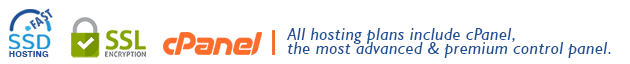In your cPanel Control Panel click on Backup then click on Download an SQL
Database Backup. Save the backup file/s for each database you are backing up to
your own hard drive for safe keeping. If you save only to your web space, not
only do you not have a copy of your own but you also will quickly use up a lot
of space in your web hosting account.
- 21 Users Found This Useful
Related Articles
How can I create my own backup of my website?
This option in your cPanel control panel allows you to compress your directories and/or files...
How do I restore from a backup I made this way of my web site or my MySQL database?
In your cPanel Control Panel click on Backup then choose Restore for whichever type of restore...
Can I restore individual files, from any date, from a server backup?
No. These kinds of backups are for entire hosting accounts only and must be done by server admin....
When I downloaded my backup it came as a .tar.gz or a .tar.tar file. How do I open this so I can select individual files I want to restore on my own via FTP?
If the file came as a .tar.tar, you must rename it to something.tar.gz -- with a .tar.gz...
Powered by WHMCompleteSolution