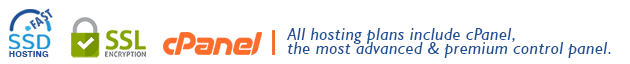Email Account Creation
Step 1 : Login into your control panel.
Step 2 : Click on the 'Mail' icon.
Step 3 : Click on 'Add\Remove Accounts'
Step 4 : Click "Add Account"
Step 5 : Select the name of the account, the password and the quota.
Step 6 : You are done!
- remember that you must login to webmail with the full account username - like 'you@yourdomain.com' and not only with 'you'.
- if you are going to use an email client like Outlook or Eudora, please read the topics on "how to configure email clients - Outlook and Eudora ".
Login to the newly created email account at:
http://www.yourdomain.com/webmail