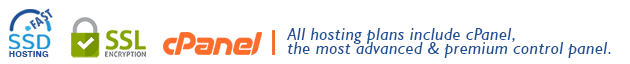Check email
You can use either the webmail interface or an email client. If you need help configuring email clients, visit the step-by-step guides for configuring OUTLOOK and EUDORA
Access your webmail interface at:
http://yourdomain.com/webmail
Please remember to use the full account name like you@yourdomain.com and not only the first part of the name - 'you'.
Once you login, you can choose between two mail programs: Squirrel Mail or Neomail. Both, Squirrel Mail and Neomail are very easy to use and have numerous options.
Just click on one of the interfaces: if you are logging into this account's webmail for the first time it will ask you for configuration options, like From: field and a signature. Enter your desired options and click save, then continue to your inbox.
NOTE 1:
When you login to webmail from the control panel ('webmail->check'), you check the
default email address for your account, which is automatically created.
NOTE 2:
It is possible that some ISPs block port 2096, which is used for the secure webmail
connection. If you are unable to login securely, you might try http://yourdomain.com:2095
2. If you decide to use an email client, such as OUTLOOK or EUDORA, here are the settings you need:
servers: incoming(POP3): mail.yourdomain.com
outgoing: mail.yourdomain.com
username: account@yourdomain.com :make sure that you use the full name 'account' is wrong, account@yourdomain.com is right
password: **********
SMTP authentication must be enabled.
- 3 Users Found This Useful
Related Articles
Why are my sent emails bouncing?
Each email account is limited by default to sending between 25 to 100 mails per domain per hour....
How can i create an email account
Email Account Creation Step 1 : Login into your control panel....
Outlook configuration
Outlook Configuration Step 1: open Outlook, and click on...
Eudora Configuration
Eudora Configuration Step 1: Go to tools-> personalities....
Am i protected from SPAM ?
Email spam protection 60% of the total email traffic in the internet...
Powered by WHMCompleteSolution