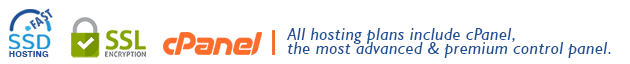Email Extras
You can access the various features of our email from your control panel.
These are: default/catchall mailbox, forwarders, autoresponders, SPAM protection, filters and mailing lists.
Login to your control panel.
Go to the 'Email' icon. Choose:
Default Address /catchall/: all email sent to your domain, which does not have a valid recipient, will be sent to that address. For example, an email mesasge sent to asagazgsgad@yourdomain.com will go to the default address. If you have no email addresses set up, all incoming mail will be sent to the default address.
Initially the default email address is set to your cpanel_username@yourdomain.com.
You should check the default email from time to time to ensure that it is not filled up with needed/unneeded messages.
Autoresponders : you can set up a different autoresponder for each email account you have.
E-mail Filtering : allows you to specify rules according to which incoming messages are distributed to different email addresses/locations.
Forwarders : Forward incoming messages to another, existing email address.
Mailing List : Mailman is a "software for managing electronic mail discussion and e-newsletter lists. Mailman is integrated with the web, making it easy for users to manage their accounts and for list owners to administer their lists. Mailman supports built-in archiving, automatic bounce processing, content filtering, digest delivery, spam filters, and more" For more information, please visit http://list.org . NOTE: as mailman is a third party software, we do not provide technical support for it.
SpamAssassin : Spam Assassin is an automated mail filter that uses a wide range of heuristic algorithms on mail headers and message body text to identify "SPAM" (unsolicited email). It has a wide range of configuration options. If you are a client of Mumbai Hosting, please login to your control panel, where the configuration of SpamAssassin is explained. For more information on SpamAssassin, please visit
http://www.spamassassin.org .
- 18 Users Found This Useful
Related Articles
Why are my sent emails bouncing?
Each email account is limited by default to sending between 25 to 100 mails per domain per hour....
How can i create an email account
Email Account Creation Step 1 : Login into your control panel....
How to check your email (+security)
Check email You can use either the webmail interface or an email...
Outlook configuration
Outlook Configuration Step 1: open Outlook, and click on...
Eudora Configuration
Eudora Configuration Step 1: Go to tools-> personalities....
Powered by WHMCompleteSolution